Back during Western Region Leadership Conference, State President Shruti Thundiyil and I hosted a workshop concerning free technology tools. We highlighted a variety of free web applications and came up with a host of other tools for Windows, iPhone, Mac, etc. Now we would like to share some of that with everyone along with a quick description of what it is and what it does.
Google Docs
If you haven’t tried this already, you should. This is an online office suite with great collaboration tools. Simply invite everyone to your document and everyone can chat and edit at the same time.
LibreOffice
You might not know this, but about a year ago, OpenOffice.org, the leading free Office Suite split up into two projects, OpenOffice.org and LibreOffice. LibreOffice, based on OpenOffice.org, is now the better free office suite.
Etherpad
This is the ultimate collaborative word editor featuring simultaneous editing, color-code by author, chat, storage, and revision history. The timeline feature stores thousands of revisions of your document automatically and you can browse through them with a neat little slider.
Weebly
Does your chapter have a website? If not, this is a quick and simple way to create on with no skills necessary. Simply drag and drop elements onto hundreds of prebuilt themes. It’s that easy. If your chapter has someone knowledgeable, he/she can create a unique theme just for your chapter. Best of all, it’s all free, hosting included. Also try Wix.
Yammer
The Enterprise Social Network. Yammer looks like Facebook, but your network is private. Post your status updates here so everyone on your team can see what you are working on and keep track of your progress.
Dropbox
Dropbox is an easy way to share files with all your devices and team. Simply install the software, create an account, and drop stuff into your Dropbox folder. Your files are then automatically backed up onto the internet and everyone who you shared with will have the files on their devices.
DeviantART
DeviantART is a community of artists and those devoted to art. You will find thousands of images for your various needs. It is an excellent source for stock images. Do you need a cool background for your flyer? Check DeviantART. You want to hire someone for an art project. Check DeviantART. DeviantART also has Photoshop brushes, filters, textures, etc.
TeamViewer
TeamViewer is a remote access tool that lets you connect to your computer from a Mac, PC, Android phone, or iOS device over the internet in seconds. You can control that computer as if it were in front of you.
Skype
Skype is a free instant messenger with group chat and video calling. You can quickly call up your team and chat face to face. Skype is also available on your mobile devices.
PortableApps
PortableApps is a huge group of free applications (including Chrome, Firefox, GIMP, LibreOffice, etc.) you can take on your flash drive. You simply download the software onto your flash drive and run it on any PC. Does your school computers have outdated versions of Firefox? Bring the latest version with all your personal settings and bookmarks with you on your flash drive and never worry about it again. TIP: Click “Get Apps” to avoid the platform software.
Enjoy!
Resources
January 30, 2012
Some Really Cool Tech Tools to Let You Work Smarter, Not Harder

About California DECA
California DECA is a nonprofit 501(c)(3) Career and Technical Student Organization, endorsed by the California Department of Education. With over 4,500 members in 59 schools throughout California, California DECA works to prepare emerging leaders and entrepreneurs in four fields of business: marketing, finance, hospitality, and management. For more information about California DECA, visit www.californiadeca.org.
###
Contact Information
To learn more about this story, please contact:
California DECA
info@californiadeca.org
1-888-605-DECA